1) Go to your AlohaSafe Workplace badge by clicking on “Full Survey” from your daily email notification.
2) Select “Vacation/Leave” and click “Continue.”
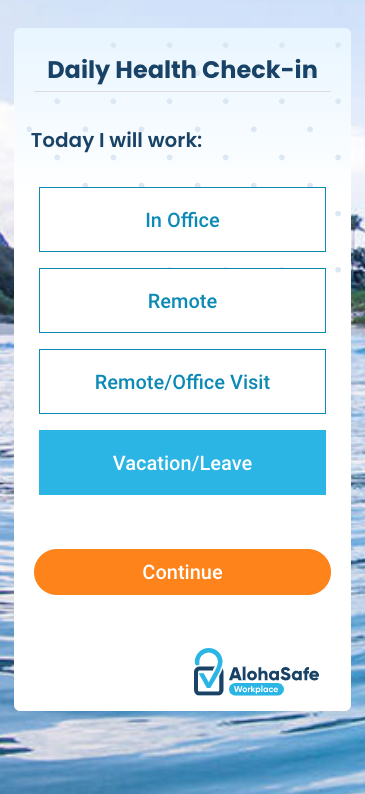
3) On the next screen, enter your start date, end date and type then click “Continue.”
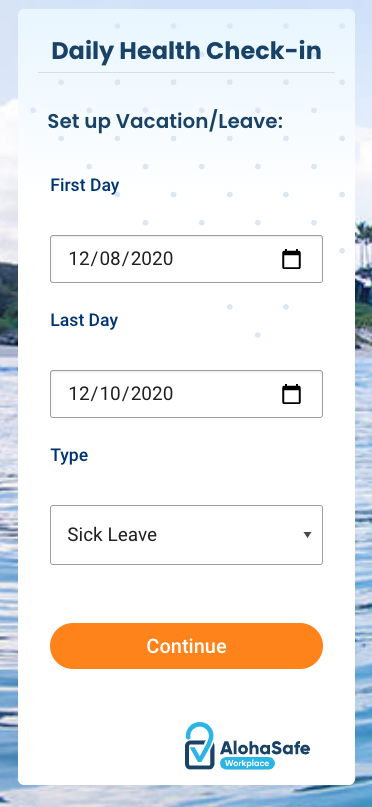
TIP: What do I do if my vacation situation changes or I need to stop by the office while on vacation?
