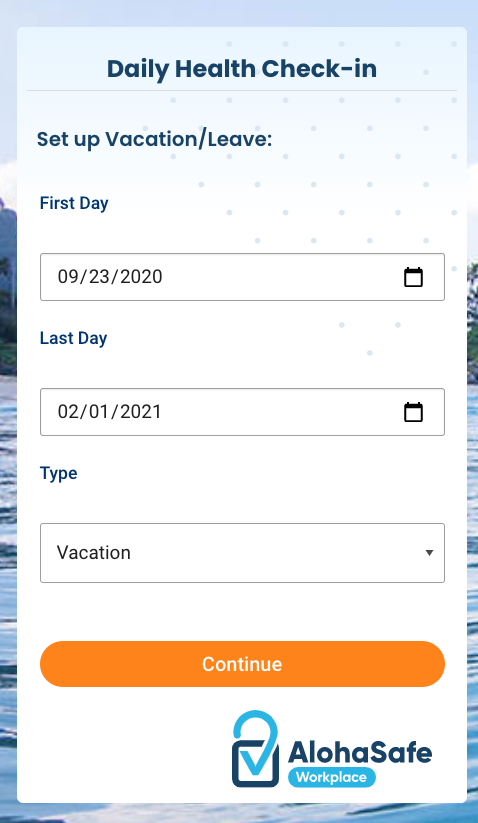At the bottom of your badge, you’ll have two options “Update Vacation/Leave Status” and “Health Check-in.” Select “Update Vacation/Leave Status” if you’re changing your leave dates and will not be in going into the office.
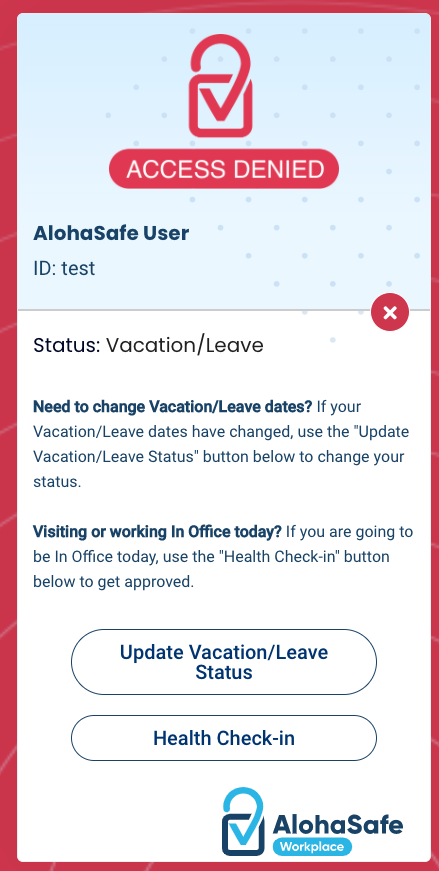
On the next screen, update your start date, end date or type then click “Continue.”