In order to access the AlohaSafe Workplace COVID-19 screening tool, you will need to navigate to the company branded link provided to you by your HR or management team.
There are three steps to taking the survey the survey for the first time:
Step 1: Registration & Login Screen
If this is your first time using AlohaSafe WorkPlace, click on the link provided by your HR/administration department in your welcome email. You will be prompted for your first and last name as well as your employee ID.
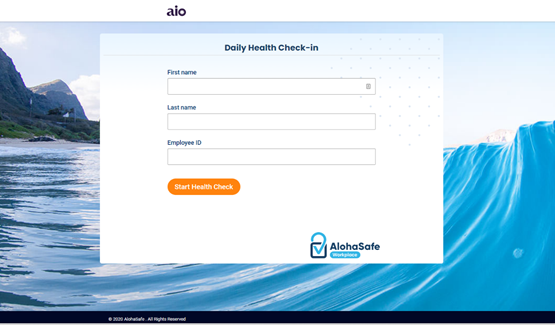
Completing your registration will ensure you are sent a welcome email. The welcome email includes a direct link to your badge. It is recommend that you Bookmark the link provided in the welcome email.
In addition, completing the registration will ensure you are sent daily reminder notifications which ensure direct secure access to your daily survey and can help expedite daily completion.
Step 2: Work Location
The first question asks you where you’ll be working today.
- In Office: I will be working in the office or on a job site.
- Remote: I will be working outside of the office and not interacting face-to-face with other employees or clients
- Remote/Office visit: I will be working remotely but will be visiting the office or job site for a short period of time.
- Vacation/Leave: Employees can set vacation start date, end date and type
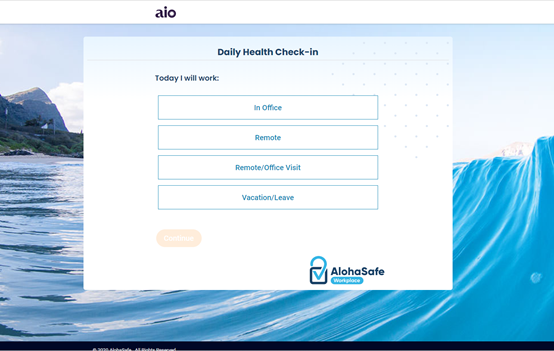
Step 3: Health Check Survey
The last step is to take the health check survey. The health check survey is customized to each organization and its internal policies, we have put together a list of common questions asked during the survey.
Upon completion of the health survey, you will be assigned a badge status that is valid for the current day.
