To visit the office or work site, you will need an active approved badge. To obtain a badge status while on vacation, view your current badge. It should have a status of “Vacation/Leave.”
At the bottom of your badge, you’ll have two options “Update Vacation/Leave Status” or “Health Check-in.” Select “Health Check-in” if your vacation/leave dates are the same and you simply need to do a short visit to the office.
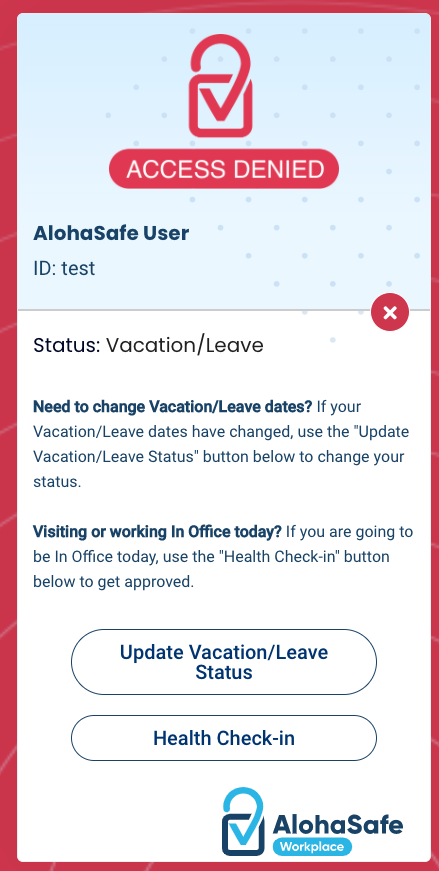
On the next screen, select “Remote/Office Visit” and click “Continue”
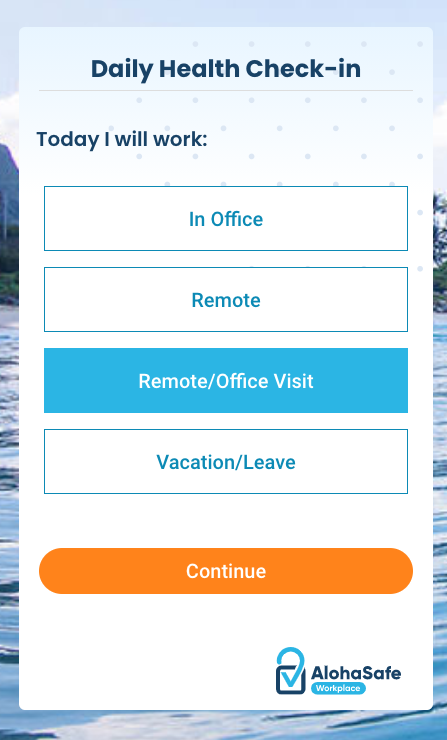
Complete the full survey to receive a badge status. If approved, you may proceed to the office or job site.
